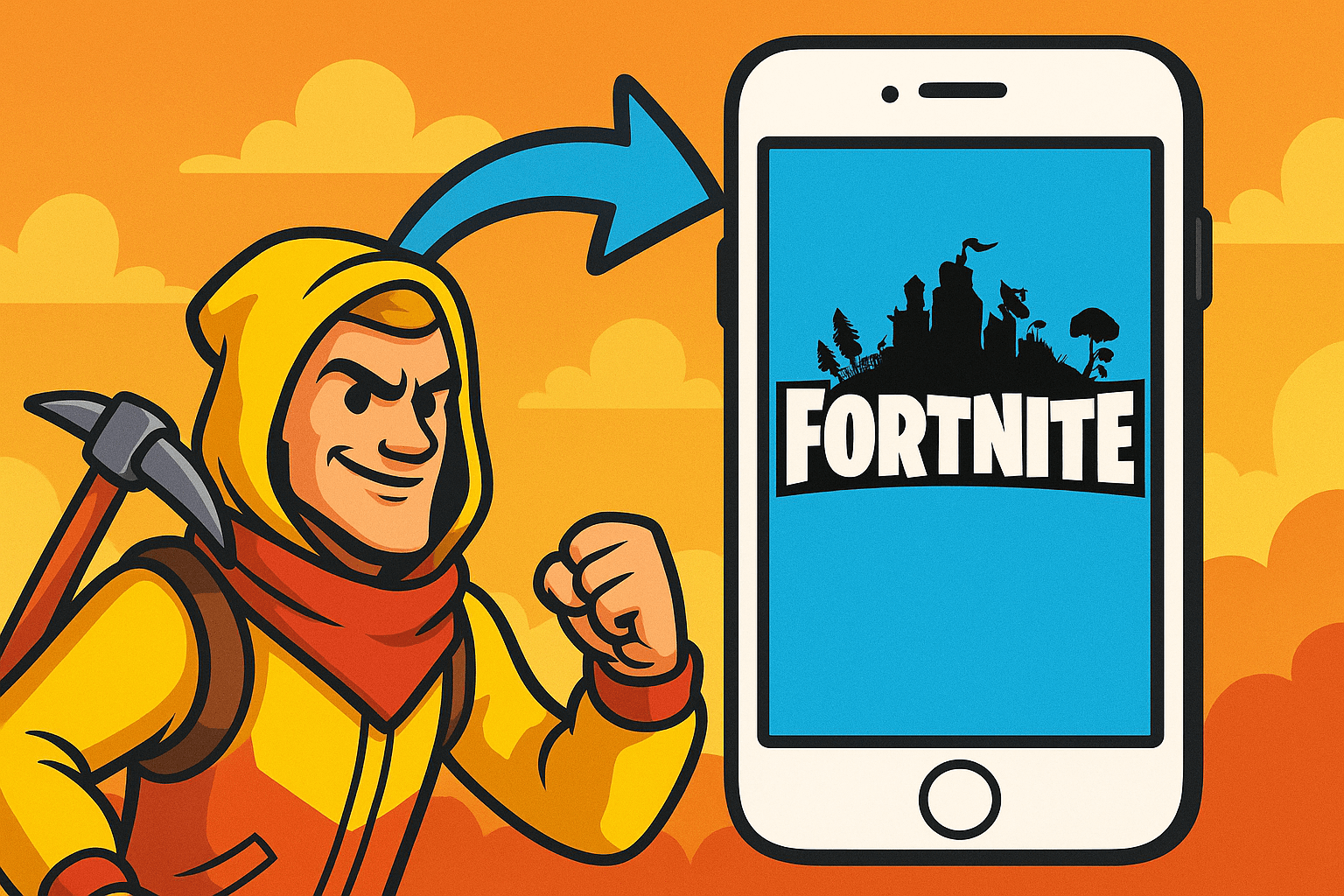
It’s been a long time coming, but if you’ve been searching for iPhone Fortnite in 2025, the good news is: it’s finally back—sort of. If you’ve been wondering why it disappeared, whether it’s still playable, and where to download it, here’s everything you should know.
Let’s back up for a second. If you’ve been in the mobile gaming space for a while, you probably remember the mess in 2020. Epic suddenly added a direct payment option in Fortnite to dodge Apple’s 30% fee. Apple, of course, didn’t like that, and kicked the game off the App Store almost immediately. What came next was this huge lawsuit between Epic and Apple—it dragged on for months, and honestly, most of us just saw Fortnite disappear from our phones overnight unless we already had it installed. It felt like the game got caught in a power struggle, and players were the ones stuck in the middle.
During that time, alternative platforms stepped in to fill the gap. TopStore was one of the few that offered access to Fortnite outside the App Store, letting users install the game through enterprise certificates or personal signing tools. For a while, that worked well. You could play older versions, sometimes even with matchmaking enabled. It wasn’t perfect, but it was better than nothing.
But here’s the new reality: Fortnite has returned to the App Store—at least in regions where Apple now allows it, like the EU. Thanks to new Digital Markets Act regulations, Apple was forced to loosen its grip on app distribution in Europe, and Epic wasted no time bringing Fortnite back.
Unfortunately, the situation is still limited. If you’re outside the EU, you might not see Fortnite on your App Store just yet. And even if you do, there’s another issue: older versions of Fortnite no longer work. Epic’s servers no longer support legacy builds, meaning even if you have an old IPA or installed it through TopStore months ago, it won’t connect anymore.
It’s also worth noting that many users who Google “iPhone Fortnite” are just trying to figure out if there’s still a way to install it without using a PC, a jailbreak, or complicated tools. The answer now is: go through the App Store—at least until Apple allows more open distribution.
That’s why TopStore has decided to stop offering Fortnite for download. The game simply can’t function on outdated builds, and distributing broken or unsupported versions would just confuse users. Instead, if you want to play Fortnite on your iPhone, the official App Store is now the best—and really only—option.
Still, that doesn’t mean TopStore is done with Fortnite completely.
We plan to publish updated tutorials, controller setup guides, and cloud play tips to help players get the best experience on iPhone—especially as Apple continues to open up third-party app stores in more countries. These guides may include things like how to sync your Epic account, optimize touch controls, or use cloud services like GeForce NOW or Xbox Cloud Gaming.
What This Means Going Forward
So here’s the takeaway: Fortnite is back for iOS, but it’s not the same as before. You can’t sideload it anymore, and the days of jailbreaking or modding Fortnite on iPhone are basically over. But if you’re in a supported region, the App Store version is stable and gets regular updates.
If you don’t see it yet, hang tight—more countries will likely get access soon. And if you’re hoping to find alternate installation methods through TopStore, know that while the direct downloads are gone, support content is still coming.
So if you’re still trying to get iPhone Fortnite today, stick to the official App Store—and keep an eye on TopStore for guides and tips to make the most of it.