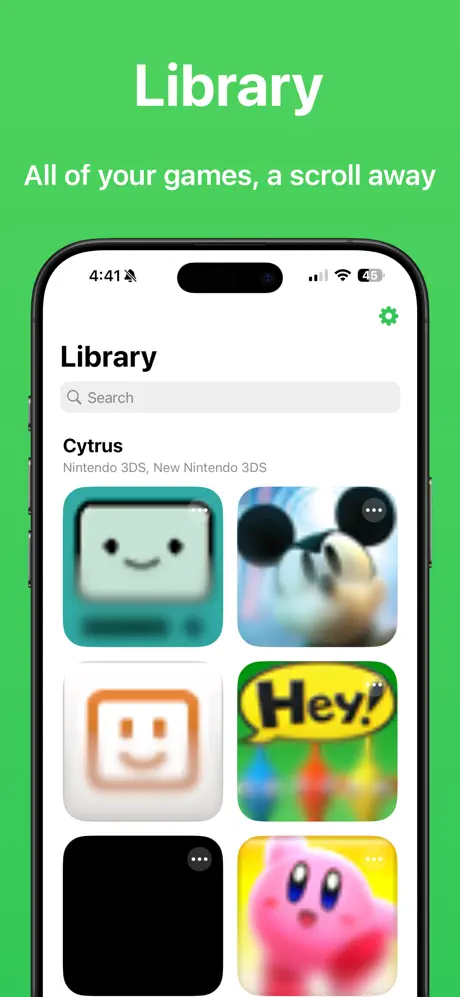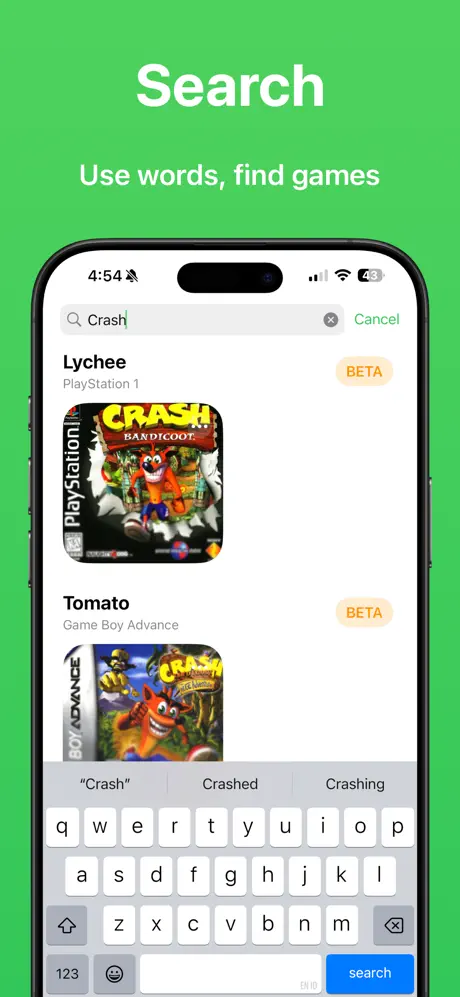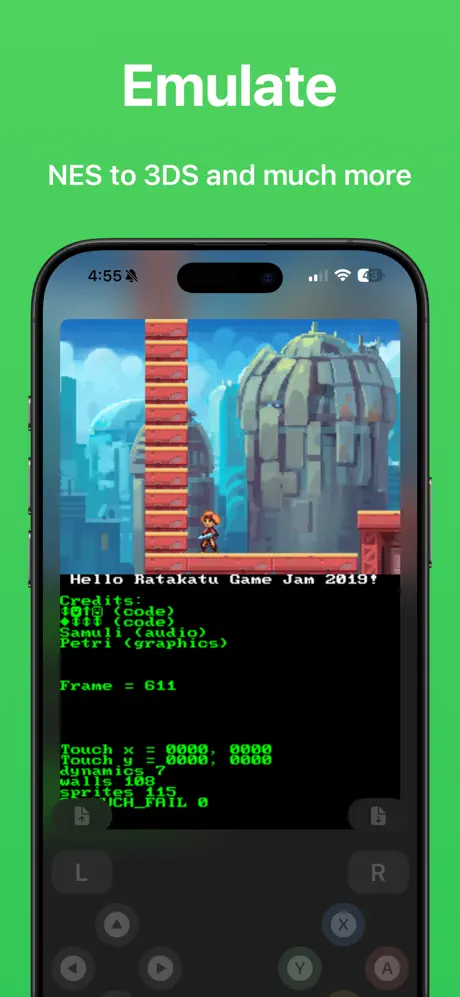Folium – Multi‑System Emulator for iPhone & iPad
Folium brings classic handheld and console gaming back to your iPhone or iPad. It supports Game Boy Advance, Nintendo DS/3DS, NES, SNES, and PlayStation 1—all within a sleek, modern app. Games are added by users via ROM import; the app itself doesn’t include any game files .
Key Features
Wide Console Library
Folium handles multiple systems with solid compatibility, so your GBA, DS, 3DS, NES, SNES, and PS1 titles can all run from one app ().
Top-Notch Controller Support
Plug in your preferred controller—whether that’s Backbone One, Joy‑Con, DualShock/DualSense, or Xbox Series controller. Folium recognizes them and maps seamlessly .
Simple ROM Management
Import ROMs from your device’s Files app—no external tools needed. Folium scans and displays them with clear artwork and file info ().
Optimized Performance
Games generally run well, though some more demanding titles, especially on older devices, may lag. Performance varies with console type ().
Clean, Modern Interface
A minimalist design puts your games front and center. Navigation is smooth, and importing, launching, or switching games feels intuitive .
Play On The Go
- Free TopStore Install – Download without the App Store. Safe and fully functional.
- No Jailbreak Required – Works on iOS 15–18 via IPA sideload tools.
- Best with Controller – Supports Bluetooth or wired controllers for classic gameplay feel.
Compatibility
- Devices: iPhone, iPad (M1 and later supported, plus Vision)
- iOS version: 15.0+
- Platforms: GBA, DS/3DS, NES, SNES, PS1
Quick Start Guide
- Install from TopStore (free).
- Launch and tap “Import ROM.”
- Select your legally obtained ROM files in standard formats.
- Plug in your controller or play with touch controls.
Folium doesn’t stream content—just your own legally owned ROMs. It’s a compact and efficient emulator that revives classic games without fuss or clutter. If you’re chasing retro feels without compromises, Folium delivers a refined experience on modern devices.