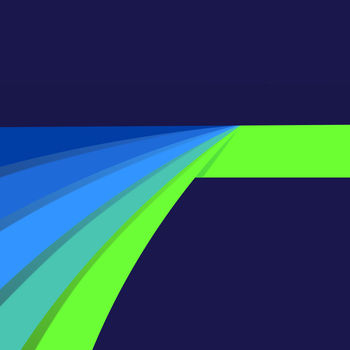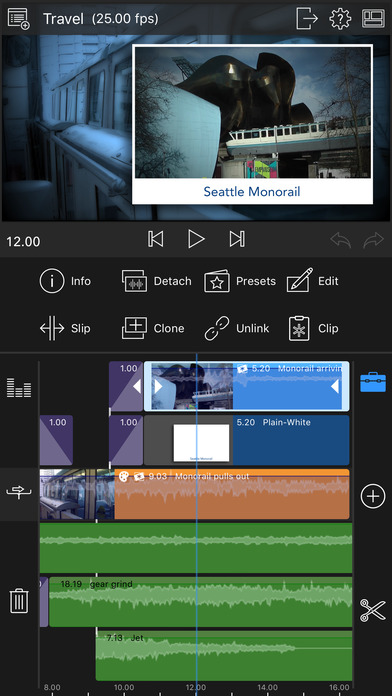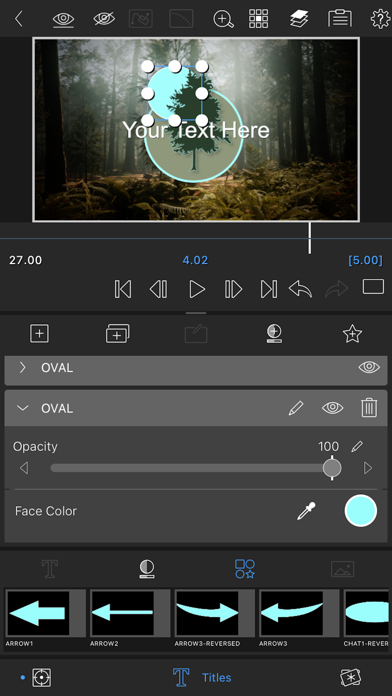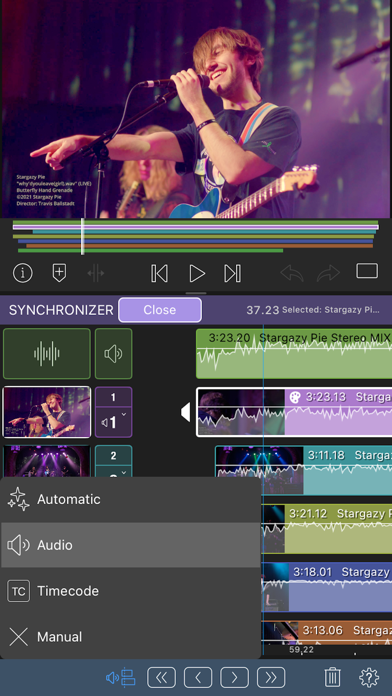LumaFusion brings desktop-grade video editing to your iPhone. Boasting a magnetic, track-based timeline with up to six video/audio tracks and six extra audio layers, it enables full-featured projects—from social videos to short documentaries. With support for 4K, ProRes, frame-accurate editing, and powerful tools like stabilization, chroma key, color LUTs, and unlimited keyframes, it’s easily the most advanced mobile NLE available .
Key Features:
-
Six video/audio tracks + six audio-only tracks, plus adjustment clips for global effects
-
Speed ramping, enhanced keyframing (one-time IAP) & precision Bézier curve controls
-
Stabilization (Lock & Load), luma/chroma key, advanced color correction tools and LUT import
-
Multicam Studio: auto-sync and switch between up to six camera angles seamlessly
-
Audio EQ, panning, voice isolation, third-party AUv3 plugin support
-
External monitor preview via AirPlay/HDMI and support for external USB drives on iPad
Why You’ll Love It:
LumaFusion offers intuitive yet powerful editing on the go. Its responsive drag-and-drop interface, magnetic timeline, and multitouch gestures rival desktop NLEs—consistently praised for ease-of-use even on iPhone . One-time purchase plus optional Creator Pass ensures access to pro tools without subscription fatigue .
More About LumaFusion:
Named App Store “App of the Year 2021” and backed by over 24K ratings at 4.8★, LumaFusion continues to evolve. Regular updates have added creator-centric tools like Speed FX, Multicam Studio (2023), external SSD editing, SVG support, and expanded track counts in version 5.2.2 (2025) . It remains a frontrunner in mobile video editing, offering desktop features in a touch-optimized package many call indispensable .