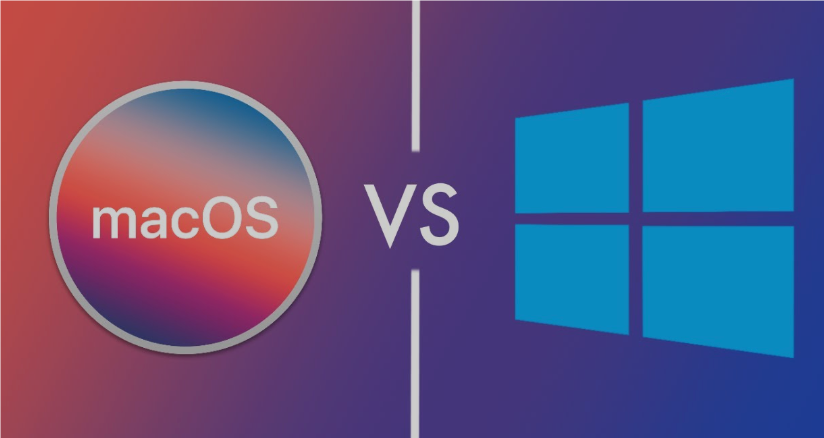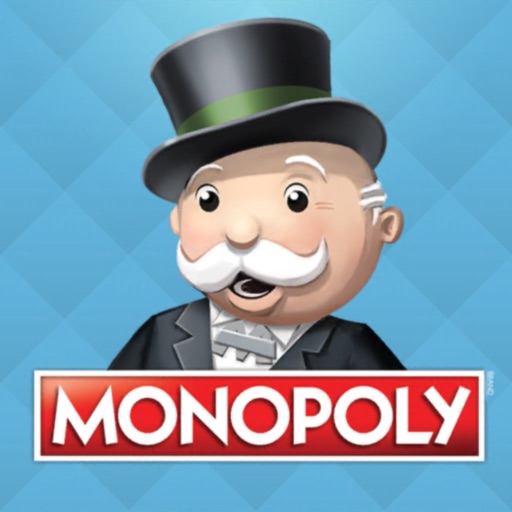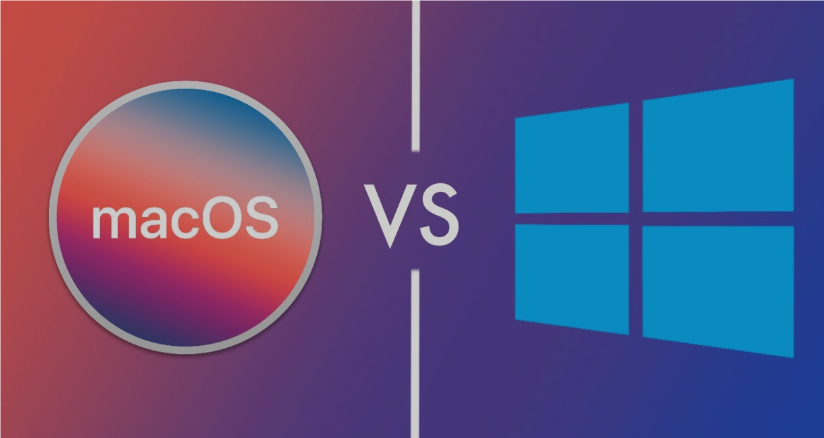
In the modern computer world, macOS and Windows are the two main operating systems. Each system has its unique advantages and features, suitable for different types of users. This article compares these two operating systems in terms of user interface and design, ecosystem and compatibility, security and privacy, performance and hardware, as well as updates and support, providing you with in-depth understanding and helping you make an informed choice.
User Interface and Design
macOS is renowned for its simple and elegant design. The interface is beautiful and easy to navigate, featuring Mission Control for quickly viewing all open windows and desktops. The Dock at the bottom of the screen offers convenient access to applications and files.
In contrast, Windows has a more diverse interface design, allowing users to highly customize it according to personal preferences. The Task View feature is similar to macOS's Mission Control, and the taskbar, located at the bottom of the screen, allows users to pin frequently used applications.
Ecosystem and Compatibility
A major advantage of macOS is its seamless integration with other Apple devices (such as iPhone, iPad, and Apple Watch). With features like Handoff, Continuity, and AirDrop, users can smoothly switch between different devices. Although macOS mainly supports software within the Apple ecosystem, it can also run Windows applications through Boot Camp or virtual machines.
Windows, on the other hand, is known for its strong compatibility, working seamlessly with various hardware and software, and supporting a wide range of third-party devices and applications. This makes Windows the preferred platform for many professional software and games.
Security and Privacy
In terms of security, macOS is considered a more secure operating system, with built-in antivirus features and regular security updates. Apple also highly values user privacy, offering strong privacy protection measures such as app permission management and data encryption.
Windows has enhanced security features in Windows 10 and 11, such as Windows Defender and BitLocker encryption, but due to its widespread use, it remains a primary target for malware attacks. Nonetheless, Windows offers various privacy settings, though users need to manually adjust them to ensure data is not shared.
Performance and Hardware
macOS runs exclusively on Apple's hardware, which is meticulously designed and optimized to ensure the best performance and stability. Due to the tight integration of hardware and software, macOS systems typically excel in multimedia processing and creative work.
Windows can run on various hardware, from high-end workstations to low-cost laptops. Although the diversity in hardware leads to inconsistent performance, high-end devices running Windows also deliver excellent performance, suitable for gaming, professional applications, and other demanding tasks.
Updates and Support
Apple regularly releases macOS updates, offering new features and security patches, usually for free. Apple also provides robust customer support and online resources to help users resolve issues.
Microsoft also regularly releases Windows updates, though they sometimes introduce compatibility issues or system malfunctions. Microsoft offers a wide range of support options, including online help, community forums, and customer service.
Conclusion
Choosing between macOS and Windows depends on personal needs and preferences. macOS is suitable for users who are integrated into the Apple ecosystem and prioritize design and privacy, while Windows is ideal for those who need high compatibility, diverse hardware options, and strong software support. Regardless of which operating system you choose, you can find the best experience tailored to your unique requirements.